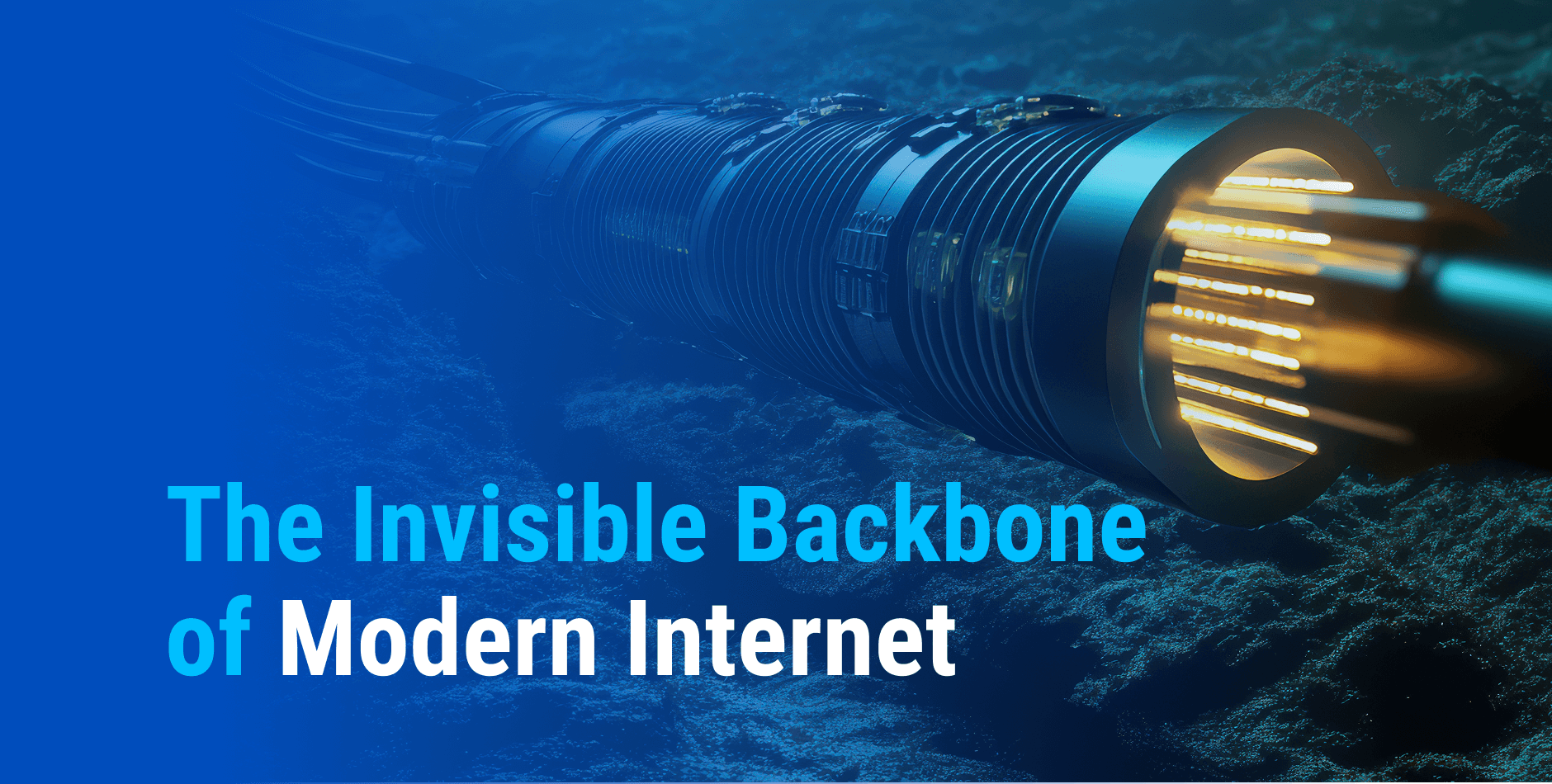Immediate help can be provided via Live Assistant or
Ordinary requests are divided by the following three priority levels:
Standard Priority:
Level 3
High priority:
Level 2
Top Priority:
Level 1
Helpdesk numbers:
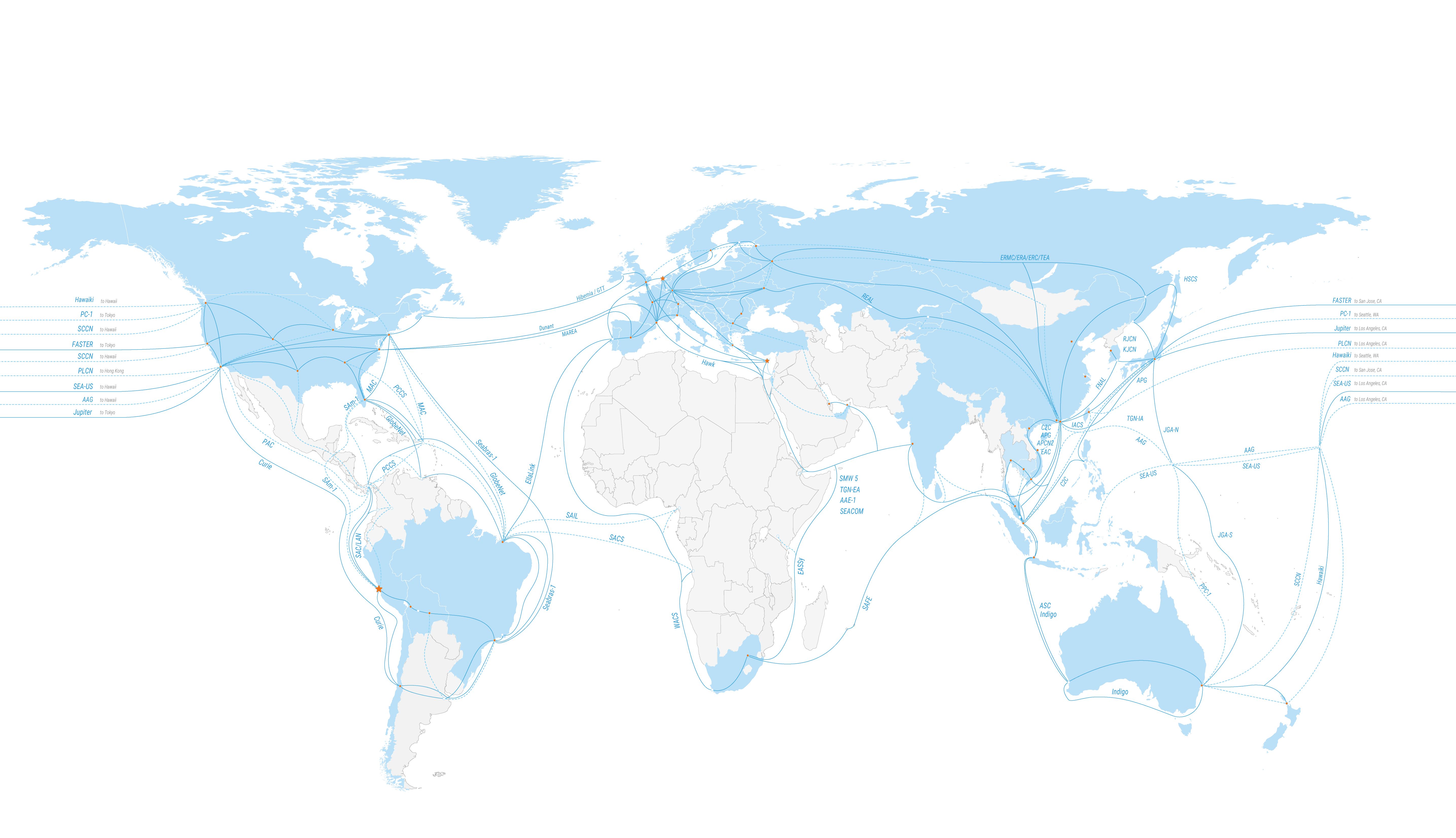
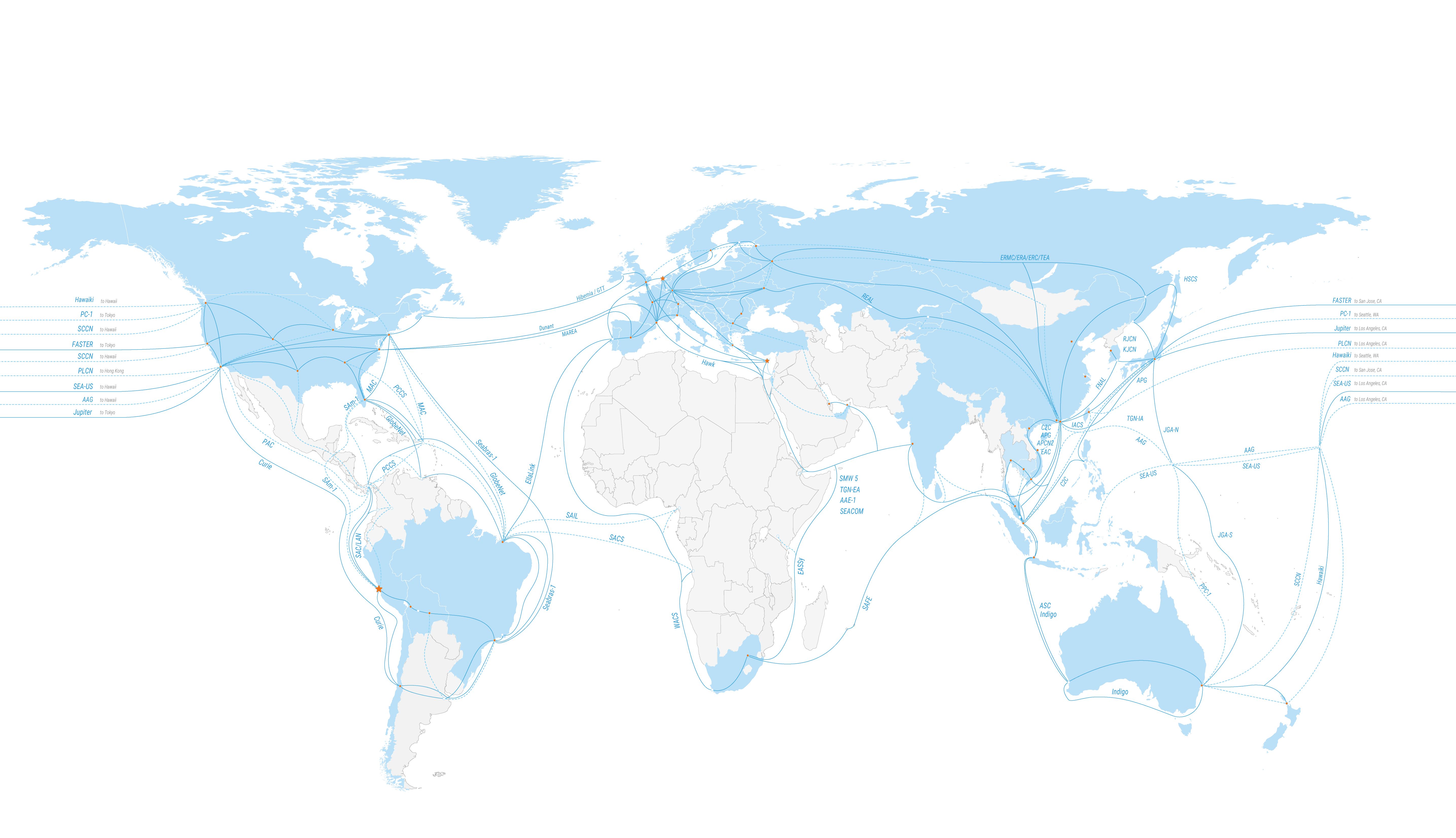
The initiator should be registered with us as Master, Admin or User with granted appropriate rights.
To answer your query, please follow the steps below:
Step 1:
Send an e-mail to
Please be sure to include the type of event and current status. If possible, include your Service Order Form number, time of onset and relevant logs or traces.
You will get an automatic reply instantly, acknowledging receipt of your email with a ticket number. Our engineer will contact you as soon as possible.
Live Assistance chats will automatically generate a ticket for followup.
STEP 2, optional:
If you perceive a delay in our response for any reason, you may dial one of our call center/IVR numbers, making sure that you have the ticket number from “step 1”.
How to get support in case e-mail and Live Assistance does not work?
If email and chat is not available for any reason, you may create a ticket via phone. Customer must positively identify themselves and provide Service Order Form number before any support is provided. Please make sure that your list of authorized contact people is up to date in Cacti Portal or through your Account Manager.